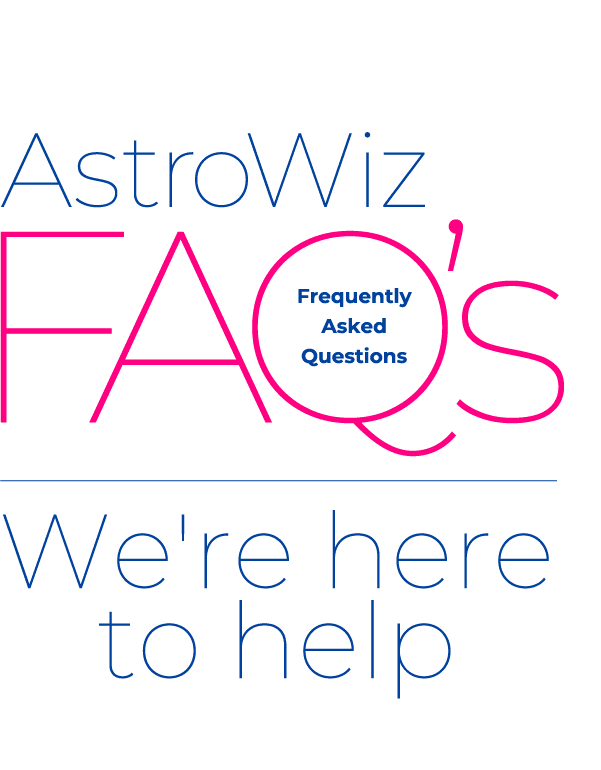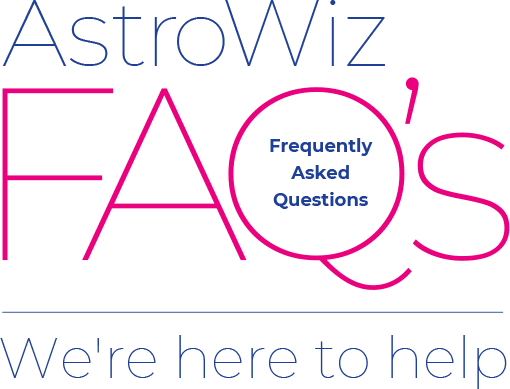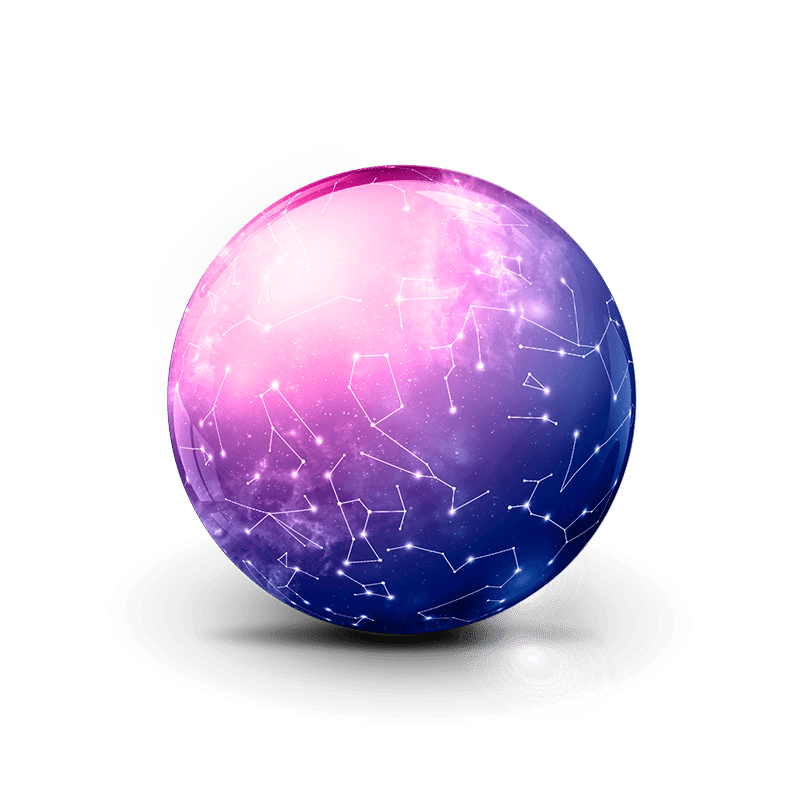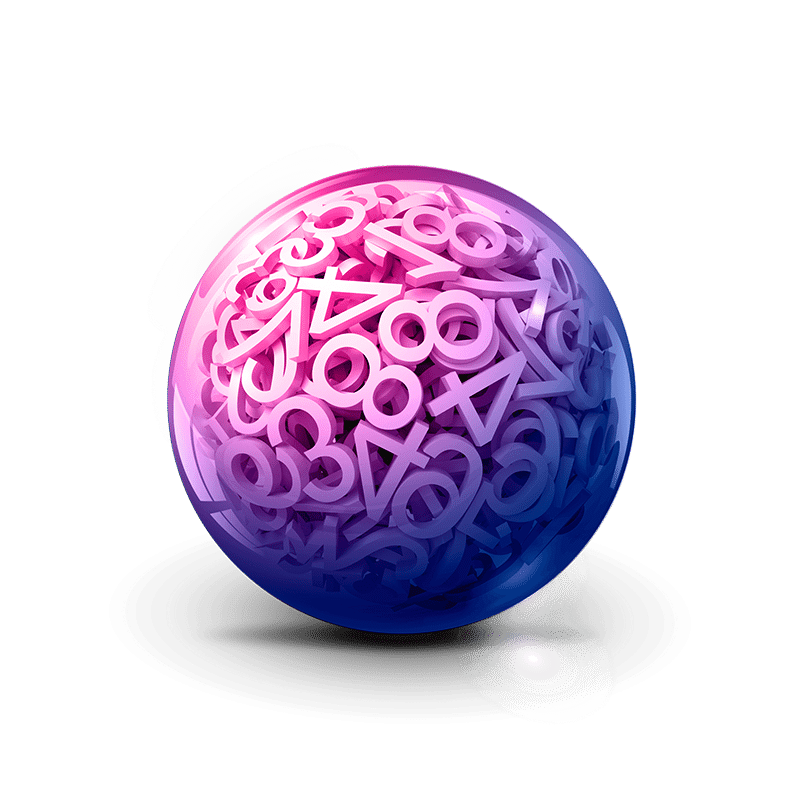With AstroWiz you can explore 3 sections: astrology, numerology and astrology/numerology of business, work and finance. The astrology section describes your personal sign, your personal ascendant (the rising sign in your birth chart), exploring deep relations with other signs and the monthly forecast. If you provide your place of birth, and time of birth the system will analyze and make forecast for the next 48 hours, 10 days and the 30 days. Every user will receive the daily forecast for his sign. This is done by calculating the position of the moon.
In the numerology section the system calculates your forecast (daily, weekly, monthly and yearly) based on your personal date of birth. The system also characterizes your personality from your numbers related to your first name, last name and your date of birth. In addition, AstroWiz numerology system analyzes the mystical meaning of your house/apartment number.
In the AstroWiz business section, the system will analyze each sign character in terms of work, business and finance. The system explores business relations (and partnerships) and describes each month’s business outlook. Based on the business established date (or future establishing date) one can gain insight on the specific character of his business. AstroWiz business numerology section also helps you find the right name for a business and describes the mystical meaning behind the business address. Astrowiz provides analysis of business branch numbers, executive number, bank account number and helps locate the right profession based on the user’s personal name and his path of life.
If you wish to explore more on the limits of astrology please read AstroWiz blog article “The philosophy of astrology”.